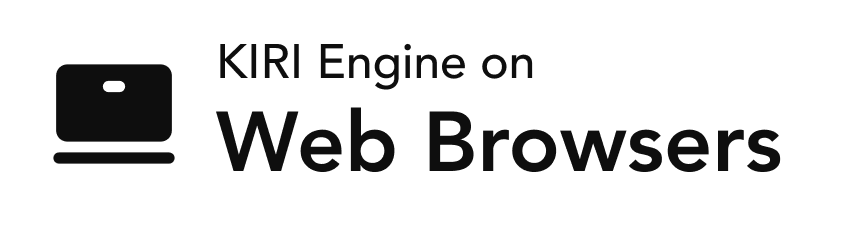Term of Service
Apple Device
- Your membership starts as soon as you set up payment and subscribe with iTunes.
- Your auto-renewal charge will occur on the last day of the current billing period. We'll renew your membership for you (unless auto-renew is turned off 24 hours before the end of your billing cycle). Once you're a member, you can manage your subscription or turn off auto-renewal under Account Settings.
Android Device
- Subscription: You’ll automatically be charged each renewal period depending on your subscription terms, for example: monthly.
- Cancel a subscription on the Google Play app: you can cancel the subscription in the Google Play at anytime. Important: When you uninstall the app, your subscription won't cancel.
Tip: If you have a subscription with an app and the app gets removed from Google Play, your future subscription will be canceled. Your past subscriptions will not be refunded.
For Web Platforms
- Subscription: You’ll automatically be charged each renewal period depending on your subscription terms, for example: monthly.
- Cancel a subscription on the web platforms: you can cancel the subscription in the PayPal at anytime. Important: Once you cancel the subscription, your membership will still be valid until the next billing period.
Tip: If you have a subscription with an app and the app gets removed from Google Play, your future subscription will be canceled. Your past subscriptions will not be refunded.