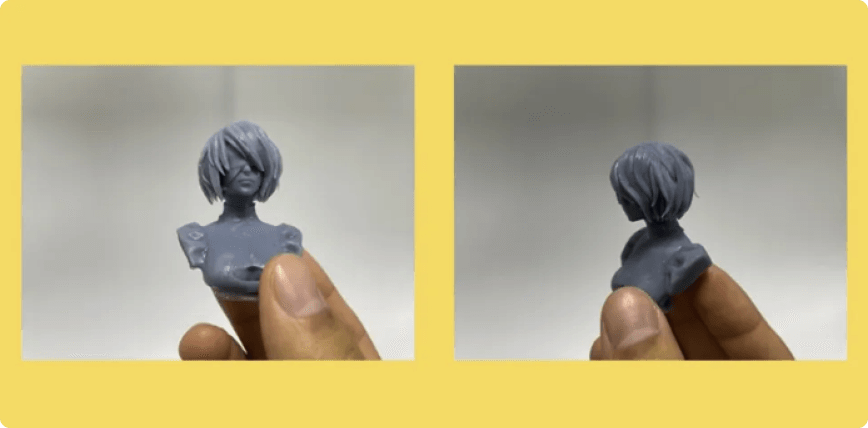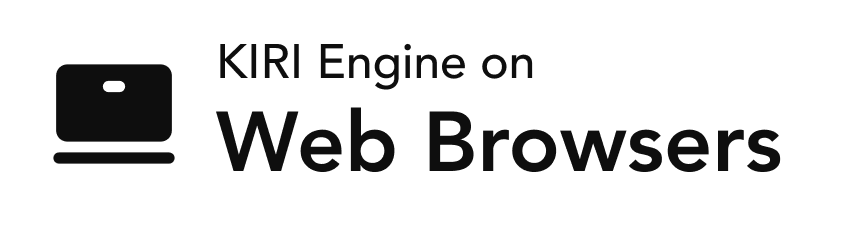3D Scan and Print Characters from Video Games
Discover how KIRI Engine, a free photogrammetry app for Android, can turn in-game screenshots into detailed 3D models, unlocking new possibilities for digital art and 3D printing.
3D scanning is no longer a mysterious technology. You could get a 3D scanner for like 600, 700 bux nowadays. But have you thought of duplicating not a real object, but a virtual character from video games? I didn’t think it was possible until I ran into this YouTube video: https://www.youtube.com/watch?v=2yyF_C_K9UU
It completely blew my mind, the video showed how we could use a free photogrammetry app called KIRI Engine to take photos off a monitor when you are in a game!
So some crazy ideas popped right off my mind. I went to Sketchfab.com and found a great model I would like to print, I have paid for this model before but I just wanted to see how much of the detail the KIRI Engine app could pull just from the photos off the screen.
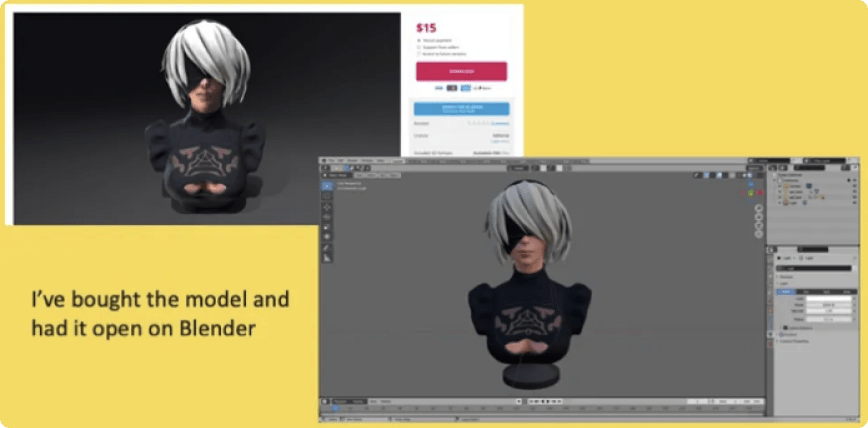
I downloaded the KIRI Engine App, and immediately found some really interesting facts:
It’s probably the only working 3D scanner app on Android, this is really awesome!It’s free! The app is free to download, and even with basic plan,you can ultimated scan and export ! Despite some minor bugs, it’s very intuitive to use and very good-looking!
Here is how I did it. First, I found an angle where the monitor has fewer moire patterns when taking photos using the KIRI Engine App.
Then I started taking photos, I tried to rotate the model 20 degrees every time and did three rotations around the model.
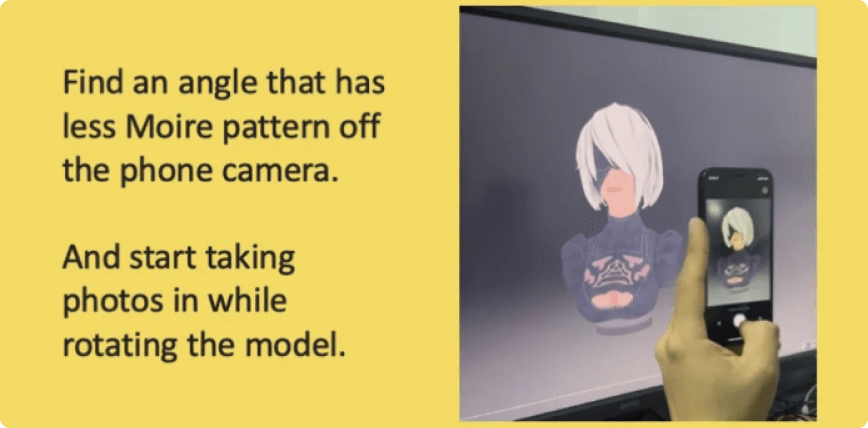
The uploading process was very straightforward, they did a great job on the product design.
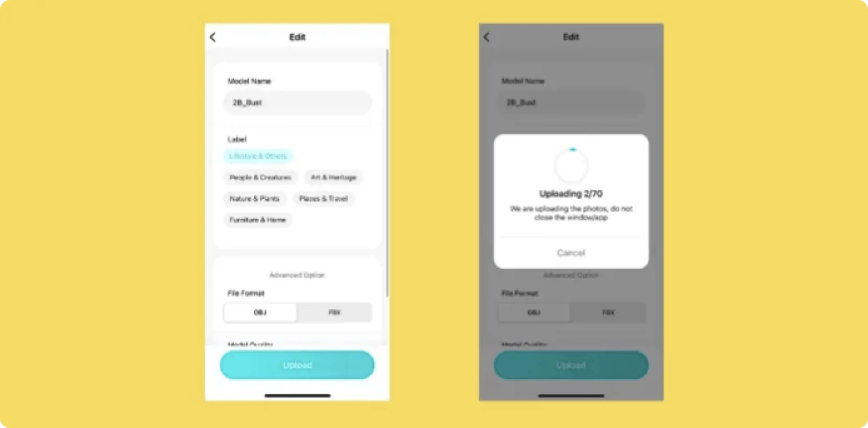
After like 15 minutes of waiting, I got this! There seemed to have some cracks in the model, but it’s an easy fix with Z-brush or Mesh Mixer. Overall, I’m really happy with the result.
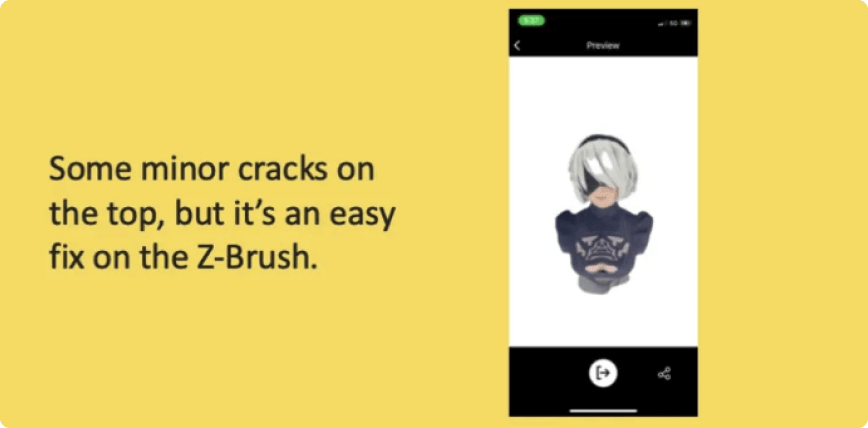
What’s surprising was that when I exported the model into Mesh Mixer, I’m pretty sure the model was a lot more detailed than the one displayed on the phone. (They probably did this to save the app memory on the phone.) The hole that was on the head of the characters was quickly fixed using MeshMixer.
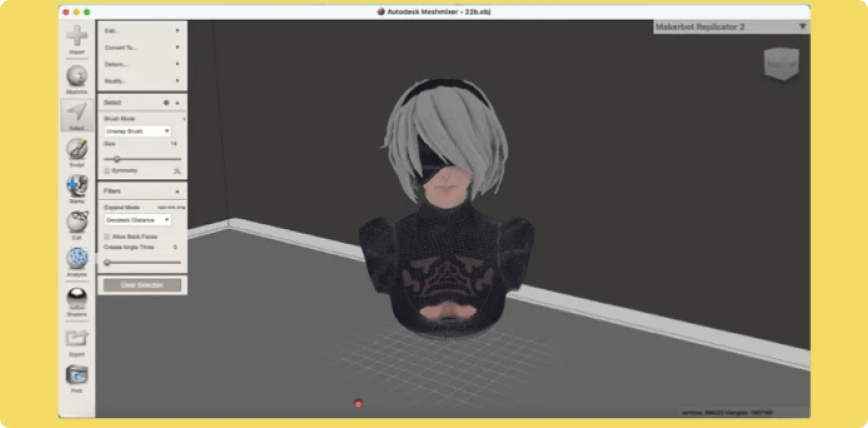
Let’s compare the 3D scanned model with the original model that’s on Sketchfab.
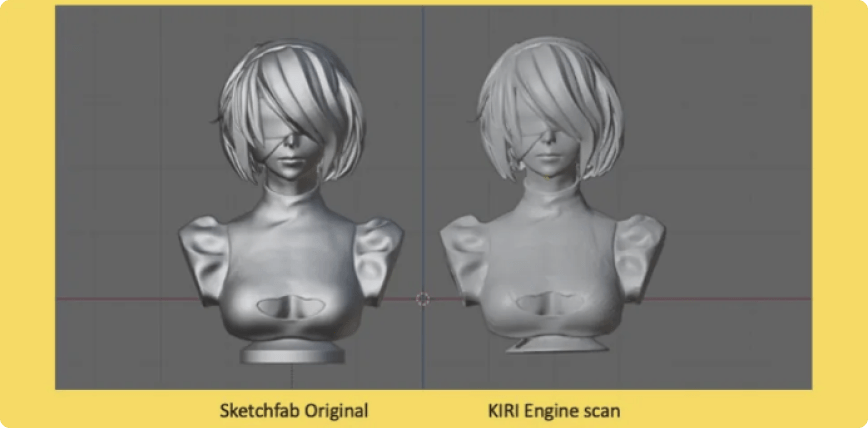
The front is almost flawless! I could barely tell the difference between the original and the 3D scanned model.
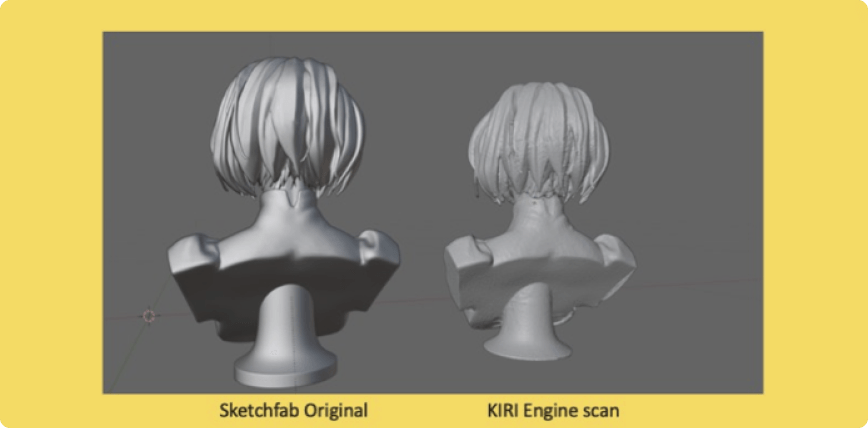
The back did have some minor issues that need to be fixed, but it’s not a big deal for me because I knew I could easily fix them if I wanted.
Here is what I got by printing the 3D scanned model, this was dope!