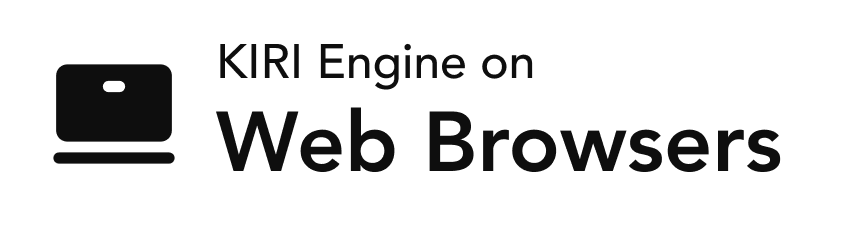Full restoration of environments in 3D unlike anything ever before
The real-time rendering capabilities of 3DGS (3D Gaussian Splatting) allows for unprecedented 3D-captured visualization speed and accuracy, dynamically depicting real life.
Innovative tools to unlock 3D Gaussian Splatting's full potential
Despite being a new technology, KIRI's 3DGS comes with advanced tools to make 3D Gaussian Splats as accessible and versatile as possible
Mesh-Inclusive 3DGS
Generate a separate Mesh file under the 'Scans' list and obtain a 3D model of your 3D gaussian splat. The 3D model will have access to advanced features such as Quad-Mesh Retopology, PBR Texture Generation, Auto-Rigging, and more. This generated mesh can also be exported in up to eight different file formats.

.png)
3D Gaussian Splatting Masking
Use 3DGS Masking to automatically crop out the background when processing the file and obtain a clean, isolated 3D gaussian splat. Extremely useful for further gaussian splat integration into 3D rendering engines such as Blender and Unreal Engine.
3DGS Editing Tools
Edit your 3D gaussian splats with creative tools to obtain the desired shape and size of the 3D file
3DGS Blender Plugin
Wish to view and render your 3D gaussian splat in Blender? Try installing our 3D Gaussian Splatting Blender add-on. This 100% free, open-sourced add-on allows you to access and render 3DGS files within Blender the same way they appear on the online preview panels.
Commonly Asked Questions
What exactly is 3D Gaussian Splatting?
3D Gaussian Splatting (3DGS) is an advanced, photorealistic rendering method that reconstructs immersive 3D environments using unstructured image sets. Unlike traditional mesh-based methods, 3DGS creates realistic, continuous representations through a collection of 3D Gaussian elements ("splats"), providing impressive detail, smooth transitions, and realistic lighting.
How does 3D Gaussian Splatting differ from regular 3D scanning?
How long does processing a typical 3DGS scan take?
Can I preview my 3DGS scan before downloading it?
How can I use 3DGS files in rendering engines?
What export formats are available with this scanning method?
Didn't find what you're looking for? Visit the KIRI Engine FAQ page for more answers