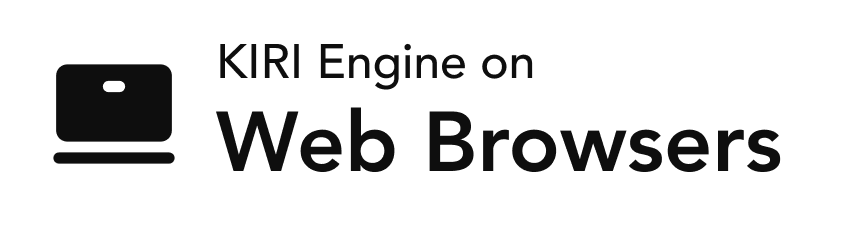Scan shiny, reflective, or transparent objects with ease
3D Scanning can fail for many reasons, with the most common reason being unable to analyze objects with shiny/reflective surfaces. Featureless Object Scan solves this issue.
Photo Scan
When scanning a translucent object, features on the surface of the object constantly shift from frame to frame. Resulting in poor results.
Featureless Object Scan
When scanning a translucent object, the Featureless Object Scan algorithm analyzes the object and the background to reconstruct the surface mesh of the object.
Photo Scan
When scanning a shiny object, Photo Scan struggles to recognize the unique features as they constantly shift from frame to frame, resulting in inadequate results.
Featureless Object Scan
When scanning a shiny object, the Featureless Object Scan's AI algorithm analyzes the object as a whole as opposed to the unique features on the surface
Photo Scan
When scanning objects with smooth surfaces, Photo Scan struggles to consistently stitch together the unique features, resulting in subpar results.
Featureless Object Scan
When scanning objects with smooth surfaces, Featureless Object Scan analyzes the entire scene and accurately reconstructs the object into surface meshes.
Scan Anything with NSR Technology
AI-powered Neural Surface Reconstruction (NSR) allows users to scan any object into a 3D mesh, regardless of its texture.
Scan with no compromises
Featureless Object Scan produces highly detailed 3D meshes just like Photo Scan, and possesses the same export features as Photo Scan. Access PBR Texture Generation, Quad-Mesh Retopology, Auto-Rigging, and more.
Commonly Asked Questions
What exactly counts as a 'featureless object'?
Featureless objects are typically objects that are shiny, reflective, transparent, translucent, or of a single color. These objects lack the unique identifiers for the algorithm to trace and align during the reconstruction process. Some examples of this type of object are glass, cars, water bottles, etc.
Why are 'featureless objects' difficult to scan?
How does Featureless Object Scan address this issue?
How can I achieve the best results when scanning 'featureless objects'?
What devices are compatible with Featureless Object Scan?
What export formats are available with this scanning method?
Didn't find what you're looking for? Visit the KIRI Engine FAQ page for more answers