Detailed, Intuitive, and Efficient
KIRI Engine's Photo Scan allows you to scan real-world objects into digital 'replicas' that perfectly embody their literal counterparts



.png)
.png)
.png)
.png)
.png)
Customizable Mesh Outputs
KIRI Engine is equipped with advanced tools that allow for versatile exports, giving you the exact 3D model you desire

In-App Mesh Editor
3D scans can sometimes scan unwanted parts. Don't worry, you can use KIRI's built-in Mesh Editor to crop out unwanted parts/areas for a clean export
Quad-Mesh Retopology
Retopologize your scan to quads and save time on excessive model cleanup in 3D editor software
Decimation Tools
Export your model in the exact quality you want, choose between different poly-counts up to ultra and texture resolutions up to 8K
AI Empowered 3D Scanning
Access advanced photogrammetry equipped with AI features that allow for precise and innovative 3D creation
.png)
Generate Physically Based Rendering (PBR) maps alongside your 3D models. These layers of PBR allow for ultra-realistic rendering
.png)
Automatically mask the scan to isolate it from the background. Move and rotate the object during capture and obtain a clean and accurate 3D model
.png)
Automatically generate rigs for your 3D models to be animation ready
Commonly Asked Questions
Is KIRI Engine Photo Scan free to use?
KIRI's Photo Scan is completely free to use for everyone. To access this advanced photogrammetry tool, simply create an account and capture/upload photos via the KIRI Engine mobile app or the web version. You can upload up to 150 photos for free and create unlimited scans!
My scan didn't come out well, how can I improve my results?
Do I need special equipment to use Photo Scan, or can I use my phone camera?
What file formats does Photo Scan export?
Does Photo Scan integrate with software like Blender, Maya, Unity, or Unreal Engine?
Is Photo Scan different from LiDAR scanning?
Didn't find what you're looking for? Visit the KIRI Engine FAQ page for more answers


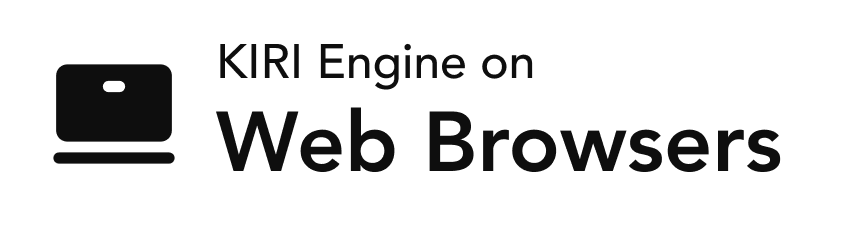

.png)
.png)
.png)